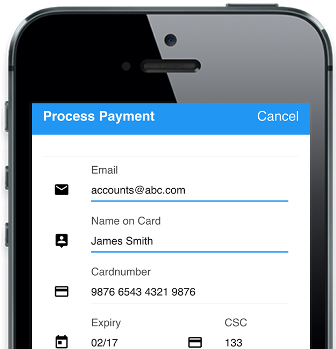How Do I Take Payment on an Invoice?
When taking payment in the app, you record all payment details in the Invoice page. If you would like to take immediate card payment through the App, you will need to set up an account with (link: https://stripe.com text: Stripe.com popup: yes). When you select “Take Payment” the card gateway will open. If you are using an existing card payment gateway, just select “Record Payment.”
In taking payments using the Management Portal, CRM>Accounts, you can then choose which Invoice was the payment made and then go to Invoice. Just click on the edit button to open the invoice and then record or take payments from there.
Can I take Card Payments with Formitize?
Yes. You can take payments through your Formitize app. If you would like to take immediate card payment through the App, you will need to set up an account with (link: https://stripe.com text: Stripe.com popup: yes). When you select “Take Payment” the card gateway will open. If you are using an existing card payment gateway, just select “Record Payment.”
To take card payments via the Management Portal, choose CRM>Accounts>Invoice. You can select the invoice and then you will have several payments options, which includes card payments.
To make card payments using the App, choose Accounts>Invoice and when you click on an invoice, the payment options selections can be found there as well.
Invoice PDF Options
The Invoice PDF Options will let you have the option of what items or information will appear when you generate a PDF file for your invoice. This will give you several options such as: Invoice Item Code, Remittance Payment details, Job Address, Invoice Prefix, and Default Payment Terms.
The Invoice PDF Options is found under, Management Portal, Settings>CRM Settings>Invoice>Invoice PDF Options